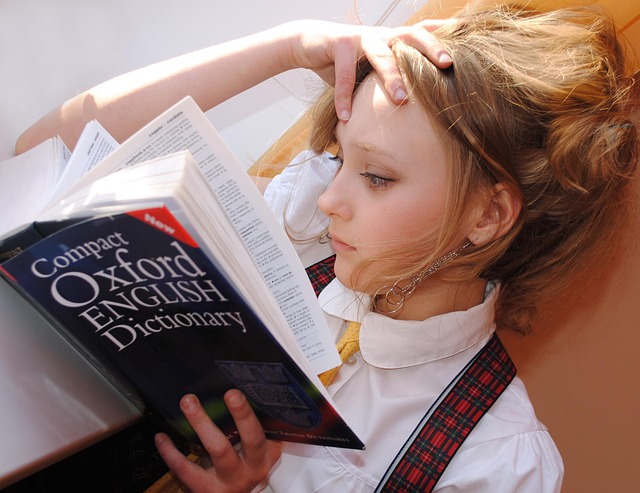Troubleshooting Technical Issues in Virtual Learning: Webinar Woes
The world of online education has revolutionized the way we learn, but with its advantages come a set of challenges that can sometimes feel overwhelming. For many participants in webinars, technical problems can turn an exciting opportunity into a frustrating experience. Imagine being in the midst of an engaging discussion, only to be interrupted by a flickering screen or a dropout in sound. These are the woes of virtual learning that many of us can relate to.
As we navigate through the process of knowledge building in a digital space, encountering technical problems is almost inevitable. Whether it’s a poor internet connection, software glitches, or difficulties accessing shared resources, these issues can disrupt the flow of learning and leave us feeling disconnected. It’s not just about missing the information being delivered; it’s about feeling sidelined from a community of learners.
To mitigate these technical challenges, both educators and participants must arm themselves with strategies. For educators, understanding common technical problems can help them prepare more effectively. This might include familiarizing themselves with the platform’s functionalities, conducting test runs before the webinar, or providing easy-to-follow guides for participants. For instance, sharing a checklist for troubleshooting common issues like unmuted microphones or camera settings can empower attendees to resolve their problems quickly.
For participants, knowing how to prepare for a webinar can make a world of difference. Ensuring a stable internet connection, having the necessary software updated, and using reliable devices will enhance the learning experience. Additionally, being proactive by joining the session early allows time to resolve any persisting issues before diving into the content.
Moreover, building a supportive environment can help alleviate feelings of frustration. Both educators and learners can encourage open communication about technical issues. A friendly chat box can be a great place for attendees to share tips or ask for help if problems arise, fostering a sense of community and mutual support, even in a virtual space.
Ultimately, while technical problems can be a source of frustration in online education, they can also serve as a catalyst for growth. As we learn to navigate these challenges, we not only adapt to the technology but also strengthen our problem-solving skills and resilience. Just as knowledge building is a collaborative effort, so too is troubleshooting in the world of webinars. Together, we can transform these technical woes into opportunities for enhanced learning and connection.