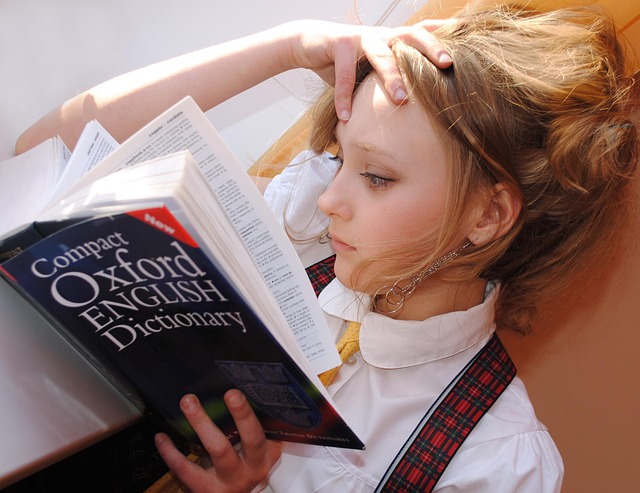Understanding Connection Errors in Webinars
In the era of online education, webinars have become a staple for learning and knowledge building. However, nothing is more frustrating than experiencing a connection error during a critical online session. As students and educators alike, we have all faced the anxiety that comes with the possibility of being disconnected from a live event. When valuable information is being shared, even a momentary disruption can feel like a huge setback.
The Importance of a Stable Connection
For many, webinars represent a bridge to learning that transcends geographical boundaries. They allow for networking, real-time interaction, and the sharing of ideas. This flexibility in education is invaluable, but it relies heavily on a reliable internet connection. A connection error can sever this bridge, leaving attendees frustrated and missing out on critical insights.
Common Causes of Connection Errors
Understanding the potential causes of connection errors can empower both hosts and participants to preemptively address issues. Some common culprits include:
- Poor Internet Connectivity: A weak Wi-Fi signal can affect the quality of the webinar, resulting in choppy audio and video, or even complete disconnection.
- Device Overload: Running multiple applications or tabs can strain a device’s resources, leading to connection disruptions.
- Platform Issues: Sometimes, the webinar platform itself may experience downtime or operational hiccups, complicating the experience for everyone involved.
Strategies to Enhance Your Webinar Experience
To make the most of your online educational experience, consider implementing the following strategies:
- Check Your Internet Speed: Before joining a webinar, test your internet speed to ensure it meets the platform’s requirements. If possible, use a wired connection for improved stability.
- Limit Background Applications: Close unnecessary tabs and applications to free up your device’s resources, allowing for smoother performance during the webinar.
- Choose the Right Time: If you can, select a time for your webinar that avoids peak internet usage in your area to minimize the risk of connection errors.
What to Do When Connection Errors Occur
Even with the best precautions, connection errors can still happen. Here’s how to handle those moments:
- Stay Calm and Reconnect: If you experience a disconnection, take a deep breath. Most platforms allow you to log back in quickly.
- Communicate with the Host: If possible, alert the presenter about your connectivity issues. They may be able to adjust their presentation to accommodate interruptions.
- Utilize Chat Features: Use chat functionalities to engage with fellow attendees when you reconnect. This can help you catch up on anything you may have missed.
The Bigger Picture: Knowledge Building through Resilience
Connection errors may feel like a nuisance, but they also provide an opportunity for adaptability in online education. Learning to troubleshoot and handle these technical issues builds resilience among educators and students alike. Every webinar, whether seamless or interrupted, adds value to our journey of knowledge building.
As we continue to embrace online education, let’s equip ourselves with the tools and strategies needed to navigate the inevitable hiccups that come our way. After all, the pursuit of knowledge is a journey worth undertaking, even when faced with the occasional connection error.