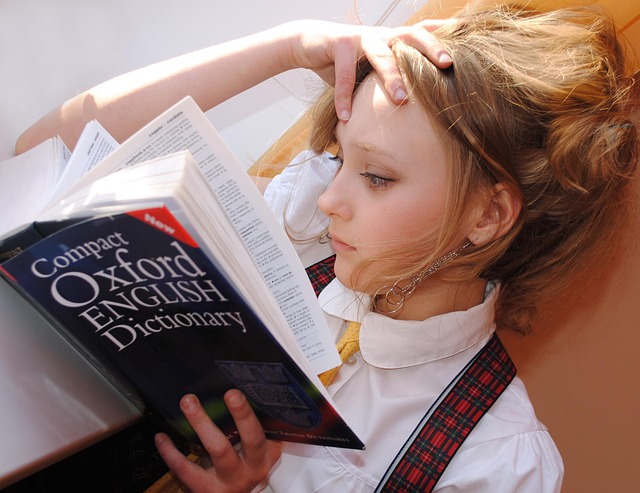Breaking Barriers: Ensuring Webinar Accessibility for All
In today’s digital era, webinars have become an essential tool for communication, learning, and collaboration. They offer the incredible benefit of connecting people across the globe in real-time. However, while webinars have revolutionized how we share knowledge, webinar accessibility remains a critical concern that often goes overlooked. Accessibility is not just about compliance or ticking boxes—it’s about ensuring everyone, regardless of their abilities, can participate fully and equally.
The Importance of Webinar Accessibility
Imagine preparing an insightful presentation, inviting an eager audience, only to realize that some attendees couldn’t engage because of technical or physical barriers. This is the reality for many people with disabilities who wish to join webinars. Whether it’s visual impairments, hearing loss, cognitive difficulties, or limited motor skills, these challenges can stop individuals from accessing valuable content. Ensuring webinar accessibility means creating an inclusive environment where everyone feels welcome, respected, and empowered.
Common Barriers in Webinars
Several obstacles prevent webinars from being fully accessible:
- Inadequate Captioning: Without accurate and synchronized captions, participants with hearing impairments miss out on vital spoken information.
- Poor Audio Quality: Background noise or low-volume audio can make it difficult for many to follow.
- Unfriendly Interfaces: Complicated navigation or lack of keyboard shortcuts limit access for users with motor difficulties.
- Visual Challenges: Lack of screen reader compatibility and insufficient color contrast hinder those with visual impairments.
Best Practices to Enhance Webinar Accessibility
Creating accessible webinars is achievable with thoughtful planning and appropriate tools. Here are some strategies to break down barriers:
- Use Real-Time Captioning: Employ live transcription services or automatic captioning to support participants who are deaf or hard of hearing.
- Provide Sign Language Interpreters: For webinars with a significant audience of signing users, this can be invaluable.
- Design Accessible Content: Ensure slides and shared materials have high contrast, readable fonts, and descriptive alt text for images.
- Choose Accessible Platforms: Select webinar software that supports screen readers, keyboard navigation, and custom settings for diverse needs.
- Share Materials in Advance: Allowing participants to review resources beforehand helps accommodate various learning preferences and abilities.
- Gather Feedback: After the webinar, solicit input on accessibility to continuously improve future events.
Creating a Culture of Inclusion
Accessibility isn’t just a technical issue—it’s a mindset. When organizers prioritize webinar accessibility, they demonstrate respect for diversity and commitment to equity. This not only benefits attendees with disabilities but enhances the experience for all participants by fostering clear communication and interactive engagement.
By breaking down these barriers, we pave the way for a more inclusive digital world where everyone has the opportunity to learn, share, and grow. Let’s ensure that every webinar is a welcoming space where all voices can be heard and valued.