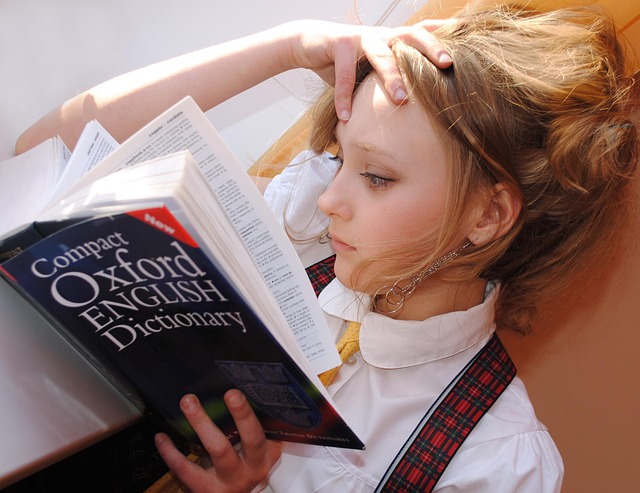Answering Your Webinar FAQs: Everything You Need to Know
Webinars have become an essential tool for learning, connecting, and sharing ideas in today’s digital world. However, if you’re new to webinars, it’s common to have a lot of questions before diving in. Whether you’re planning to host one or simply attend, understanding the ins and outs can make your experience smoother and more rewarding. This comprehensive webinar FAQ will help you navigate the most frequently asked questions and ease any concerns you may have.
What Exactly Is a Webinar?
A webinar is a live, online seminar or presentation that allows participants to interact with the host in real-time. Unlike pre-recorded videos, webinars are interactive and often include Q&A sessions, polls, and chat features. They are typically used for educational purposes, product demonstrations, or collaborative workshops.
How Do I Join a Webinar?
Joining a webinar is usually straightforward. After registering, you’ll receive a link via email. On the day of the event, clicking the link will direct you to the webinar platform. Make sure you have a stable internet connection and compatible devices — typically a computer, tablet, or smartphone. Some webinars may require you to download specific software, but many run directly in your web browser.
What Should I Prepare Before Attending?
To get the most out of your webinar experience, here are some tips:
- Check your technology: Test your internet speed, audio, and video capabilities in advance.
- Find a quiet space: Minimizing distractions allows you to focus and participate fully.
- Have a notepad ready: Jot down key points or questions during the session.
- Review the agenda: Knowing the topics beforehand can help you prepare relevant questions or comments.
Can I Participate Actively?
Absolutely! One of the perks of webinars is their interactive nature. Most platforms offer a chat feature, Q&A window, or live polls where participants can engage with the presenter and other attendees. Don’t hesitate to ask questions or share your opinions — this can enrich the experience not only for you but for everyone involved.
What If I Miss the Live Session?
Many webinar hosts provide recordings for those who can’t attend the live event. Upon registration, check if a replay will be available and how to access it. These recordings are invaluable for revisiting complex topics or catching up on missed content at your own pace.
How Can I Host My Own Webinar?
Hosting a webinar is easier than you might think:
- Choose a platform: Popular options include Zoom, GoToWebinar, and Microsoft Teams.
- Plan your content: Outline your presentation to stay organized and engaging.
- Promote the event: Use email marketing, social media, and your website to attract attendees.
- Engage your audience: Incorporate polls, Q&A, and interactive elements.
- Follow up: Send a thank-you email with any resources or recordings.
Are Webinars Suitable for All Industries?
Yes! Webinars have become a versatile communication tool across industries — from education and healthcare to marketing and technology. Their convenience and accessibility make them perfect for training, demonstrations, networking, and more.
If you’ve ever found yourself curious or even hesitant about attending or hosting a webinar, these FAQs should clarify common questions and set you on a confident path. The webinar landscape is constantly evolving, but the core goal remains the same: offering valuable, real-time connection no matter where you are.