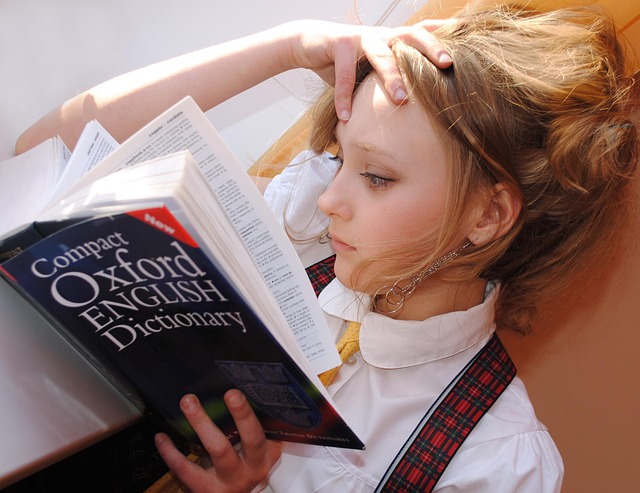Troubleshooting Sound Errors in Webinars: Enhancing Online Education and Knowledge Building
In today’s digitally-driven world, where online education conquers the traditional classroom, webinars have become vital for knowledge sharing and skill enhancement. However, as many users can attest, the experience can be marred by annoying sound errors. A distorting echo, muffled audio, or even complete silence can turn an engaging learning experience into a frustrating ordeal.
Sound errors can significantly hinder the flow of information, leading to confusion and a lack of engagement among participants. Imagine you’re attending a live webinar, eager to absorb expert insights, but instead, you’re met with inconsistent audio that makes it hard to follow along. This not only disrupts the learning process but can also lead to a disconnection between the presenter and attendees, undermining the goal of knowledge building.
To tackle sound errors proactively, it’s essential to check your equipment before the webinar starts. Ensure your microphone and headphones are fully functional. Test your sound settings on the platform being used; sometimes, the culprit can be as simple as an incorrectly selected audio input or output device. Always use a wired connection if possible, as Wi-Fi can be unpredictable during critical moments.
Another common source of sound errors stems from background noise. Participants should choose quiet environments, free from distractions. Encourage attendees to mute themselves when not speaking to minimize disruptions. As a presenter, utilize tools that offer noise cancellation to deliver your message clearly.
In the midst of online education, sound errors can lead to a loss of confidence in the technology being used, making it vital for both educators and learners to develop troubleshooting skills. Familiarity with common sound issues and their fixes can empower participants to quickly resolve technical problems and refocus on the content being shared. This builds not just confidence in the platforms but also reinforces the learning experience itself.
Post-webinar, gather feedback regarding any sound errors encountered. Understanding the challenges faced allows presenters to improve the quality of future sessions, ultimately enhancing the collective educational journey. With each webinar, knowledge building becomes clearer and more engaging, paving the way for effective online education.
As we continue to embrace the digital world, being prepared to tackle sound errors head-on is essential. With the right tools, attention to detail, and an understanding of common technical pitfalls, we can make online learning a seamless and enriching activity for everyone involved.