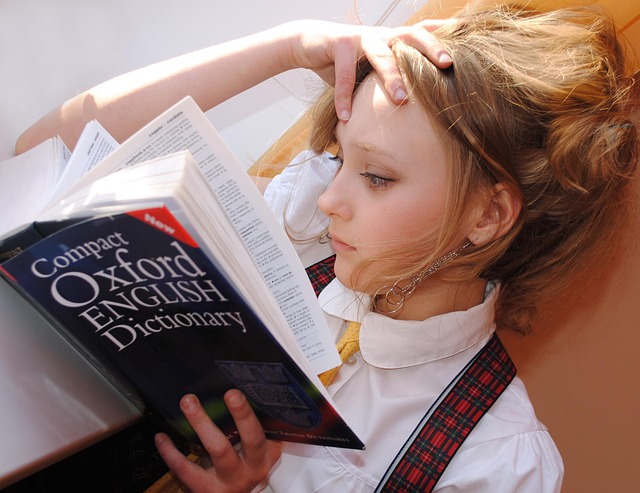10 Essential Webinar Tools You Need for a Successful Online Event
Hosting a webinar can be an incredibly rewarding experience, whether you’re educating your audience, generating leads, or building your brand. But a seamless, engaging, and professional webinar doesn’t happen by chance. It requires the right set of webinar tools to create an online event that captivates attendees and runs smoothly from start to finish.
If you’re gearing up for your next webinar and want to ensure it’s nothing short of successful, here are ten essential tools you need to consider incorporating into your workflow:
1. Webinar Hosting Platforms
This is where your webinar lives. Platforms like Zoom, Webex, and GoToWebinar offer robust features tailored for live streaming, attendee interaction, and event management. Choosing the right webinar hosting platform sets the foundation for your event’s success.
2. Email Marketing Software
Building attendance starts with great invitations and timely reminders. Utilizing tools like Mailchimp or ActiveCampaign allows you to design attractive emails and automate follow-ups, helping you maintain direct contact with registrants and attendees.
3. Registration and Landing Page Builders
First impressions matter. Tools such as Leadpages or Unbounce help you create compelling registration pages that capture visitor information and boost sign-ups. A well-designed landing page increases conversion rates significantly.
4. Interactive Polling and Q&A Software
Engagement is key to keeping your audience interested. Integrate tools like Slido or Mentimeter during your session to conduct real-time polls or handle questions seamlessly, making attendees feel heard and involved.
5. Screen Sharing and Presentation Tools
Delivering content effectively is crucial. Platforms with smooth screen sharing, or software like Microsoft PowerPoint and Google Slides integrated into your webinar, ensure your slides and visuals are crisp and accessible to all viewers.
6. Social Media Integration Tools
Amplify your reach by broadcasting your webinar on multiple channels or encouraging social sharing. Tools like StreamYard or Restream allow you to stream across platforms such as Facebook Live, YouTube, and LinkedIn simultaneously.
7. Recording and Editing Software
Not everyone can attend live, so recording your webinar is key to extending its lifespan. Use editing tools like Camtasia or Adobe Premiere to polish your recording, add captions, and repurpose content for future marketing.
8. Analytics and Reporting Tools
Understanding how your webinar performed helps you improve every event. Platforms often include analytics, but dedicated tools like Google Analytics can provide deeper insights into attendee behavior and engagement levels.
9. Customer Relationship Management (CRM) Software
Streamline your follow-up process by integrating webinar data with a CRM such as HubSpot or Salesforce. This helps you nurture leads effectively, turning webinar interest into lasting relationships and sales.
10. Technical Support and Backup Solutions
Technical glitches can happen to anyone. Having a reliable support system—whether in-house or through your platform provider—and backup internet or power solutions ensures you can troubleshoot quickly and keep your event on track.
Leveraging these essential webinar tools turns the challenge of organizing an online event into a streamlined, professional experience. By investing time in choosing and mastering them, you’ll deliver compelling webinars that resonate with your audience and elevate your brand’s presence in the digital space.