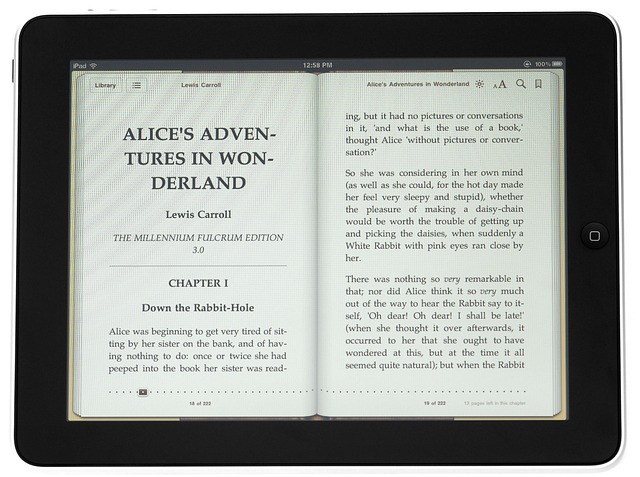Ultimate Guide to Using Skype for Online Education and Knowledge Building
In today’s fast-paced digital world, online education has emerged as a powerhouse for learning and development. With a plethora of tools at our disposal, one platform stands out for its versatility and accessibility: Skype. Whether you’re a student attending virtual classes or an educator sharing wisdom, Skype can be your essential companion in navigating the online learning landscape.
The Power of Online Education
Online education has transformed the traditional classroom model, allowing for flexibility and inclusivity. It breaks down geographical barriers and provides opportunities for individuals from different backgrounds to come together and learn. However, to harness the true potential of online education, a reliable communication platform is crucial, and that’s where Skype shines.
Getting Started with Skype
Using Skype for online education is straightforward. Here’s how you can get the most out of it:
- Create an Account: Signing up is free and allows you to connect with learners and educators worldwide.
- Explore Features: Familiarize yourself with Skype‘s features, such as video calls, messaging, screen sharing, and file sharing. These tools are vital for effective knowledge transfer.
- Schedule Sessions: Use the calendar feature to set up regular study sessions or classes, ensuring consistency and commitment.
Enhancing Knowledge Building
Knowledge building is at the heart of education, whether in a classroom or online. Skype facilitates this by enabling real-time interaction and collaboration.
Interactive Learning
Engagement is key to effective learning. With Skype, educators can conduct interactive lessons that keep students involved. Use features like:
- Video Conferencing: Encourage students to participate actively, ask questions, and engage in group discussions.
- Screen Sharing: Demonstrate concepts and share resources instantly, making learning more visual and practical.
- Breakout Rooms: Organize smaller discussions or group tasks within your main call to encourage collaboration.
Recording Sessions
One of the impressive features of Skype is the ability to record calls. This is particularly useful for:
- Review: Students can revisit lessons or discussions, reinforcing their understanding at their own pace.
- Resource Creation: Educators can create a library of recorded sessions to share with future students or on multiple platforms.
Cultivating a Global Classroom
Another significant advantage of using Skype is the ability to connect with experts around the world. This opens doors to:
- Guest Lectures: Invite professionals from various fields to share their expertise, enriching the educational experience.
- Cultural Exchange: Foster understanding and appreciation of different cultures through collaborative projects with students from other regions.
Final Thoughts
As you embark on your journey in online education and knowledge building, embracing tools like Skype can enhance your experience immensely. Whether you’re collaborating, learning, or teaching, this platform is designed to keep the lines of communication open and productive. By leveraging its features effectively, you can make the most of your online education resources and foster a community of eager learners and knowledgeable individuals.